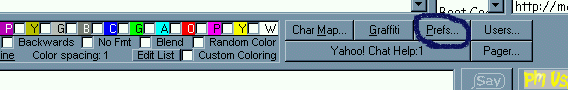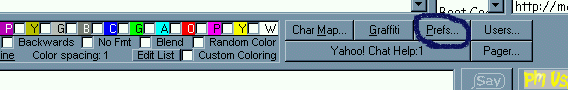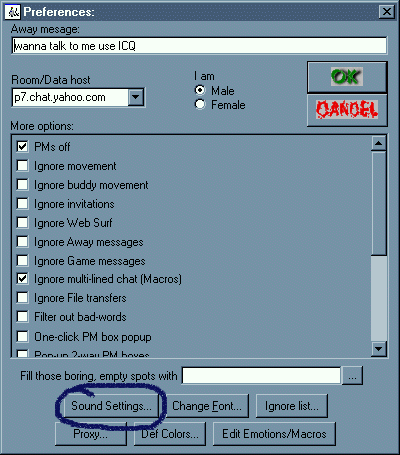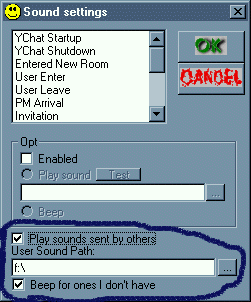ok to do sounds in ychat first you need sounds which are wav files. Also only those who have the same sounds can here your sounds.second it is advised to place all of your sounds in a single folder like C:\sounds.One good place to get sounds is soundamerica.com now that you know where to get them and have them in a sounds folder you need to tell ychat where they are first click the prefs button in ychat
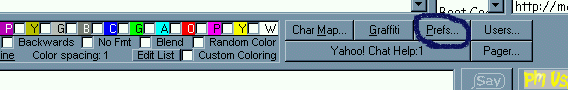
Now when the prefs box opens it will look like this
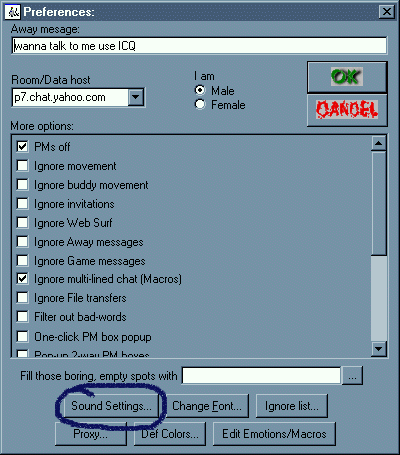
now click the sounds button and you will get a box like this
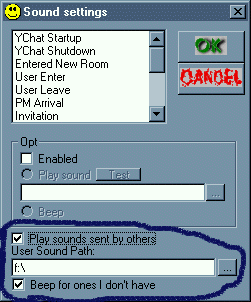 Ok Now all you have to do is type the path to your sounds in the box I have circled a path is like C:\sounds you also must have the white box checked for sounds to work
Ok Now all you have to do is type the path to your sounds in the box I have circled a path is like C:\sounds you also must have the white box checked for sounds to work